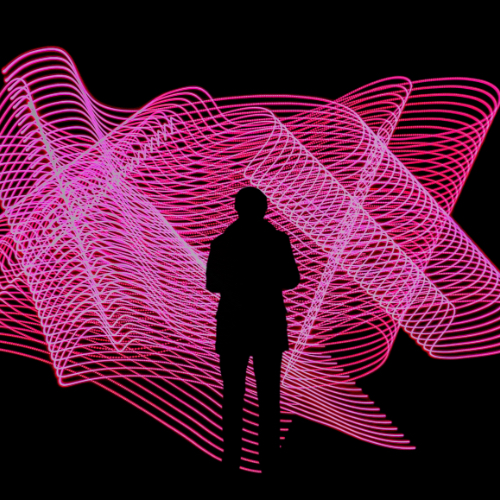Identity Recognition and Unified Customer Profile
Every Adobe Experience Cloud implementation I have been involved in has placed emphasis on the ability to uniquely identify visitors on websites and tie them to a single customer profile. This need stems from a multi-device environment whereby customers use more than one device for their interactions. In my earlier days of Adobe implementations, it was easy to underestimate the complexity of this issue.
Financial institutions tend not to have much problems with visitor identification because often, you must be authenticated before accessing any of a bank’s websites, product or services.
With mobile telecommunication companies and Fast Moving Consumer Goods (FMCGG) organisations for example, visitor identity could become complex than it should if not though out properly at the outset.
First of all, let me explain what is meant by Identity recognition. It is the ability tie all the devices used by a user when the user is not authenticated or known. It is easier to identify when they are logged in or authenticated. However, from experience this is not usually the case as even known customers browse sometimes without authenticating. This is made even more complex when the customer uses their mobile while commuting, then follow up with their desktop at work, while continuing with a tablet later in the evening. Adobe will recognise each of these devices as individual users and will target them as such if not set up correctly. Moreover, many users could also be sharing the same device. It is no surprise that cost per conversion is high and conversion is generally low in scenarios such as this.
Like I said earlier, identity recognition must be thought out from the onset and not during implementation or after. It is important to use the Adobe Experience Cloud persistent identifier, Experience Cloud ID (ECID) as unique visitor Id and enable it to be shared across Adobe Analytics, Audience Manager, and Target. Using s.visitor ID in Analytics is not good practice and should be avoided completely due to many problems it causes down the line for correct ID syncing which is the subject of a more technical blog next time. The same goes for Audience Manager and Target. In Audience Manager, a cookie is generated with a value of UUID , however this ID is a is 3rd party cookie with all the attendant consequences of using them; if a user clears their cache or refuses to enable cookies then we have an issue with identification.
The important point to note here is that visitors will be tracked without consequences across Analytics, Audience Manager and Target as long as you are using ECID.
The first step in better identity recognition is using ECID. Thereafter I recommend the usage of an Application Enabled Platform or data activation platform for ID graphing and device linking. There are good partners out there who can work with your Adobe Experience Cloud consulting partner to enrich your data for better conversions. What device linking does is to use deterministic and probabilistic methods to link device profiles together to one unique customer profile. Imagine this for personalisation. Also imagine the marketing and conversion possibilities when you enrich your linked profiles with 2nd and 3rd party data to give you more insight into the preferences, demographics, income, location, loyalty clubs and the likes the customer belongs to.
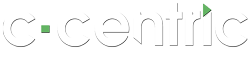
 What We Do
What We Do