Adobe Experience Cloud consists of the Marketing Cloud, Analytics Cloud and Advertising Cloud combined to provide a set of technologies to manage wide ranging customer interactions on one platform.
Optimize your Digital Customer Experience with the Adobe Experience Cloud
The Adobe Experience Cloud is the leading digital experience platform that helps companies create personalized, data-driven customer experiences. With a powerful combination of AI-powered analytics, cross-channel marketing and customer insights, it ensures seamless and customized experiences along the entire customer journey.
Our services
We are a certified Adobe partner. We work across the Adobe stack to transform customer experiences with Adobe Experience Cloud. Our core USP is that we harness decades of customer data management expertise to leverage the power of Adobe Experience Platform.
Our team of experts
We have Adobe experts across disciplines. We provide real program acceleration through past experience, knowledge share and collaboration across the team.
C-Centric Adobe user group
We are focussed on the delivery of outcomes. Wee sponsor and host Adobe Experience cloud user group events where experienced client practitioners share best practise, war stories and feedback on new releases. See reviews from past events with speakers such as HSBC, The Telegraph and Manchester United. Please email us if you would like to join.
Our core expertise is the following modules
- Adobe Experience Platform (AEP) Lay the foundation for a unified customer view, mastering data ingestion, normalization, governance, and privacy controls to build the bedrock for personalized experiences.
- Adobe RT-CDP – Get a crystal-clear view of your customers in real-time. Go beyond mere data collection and instantly activate insights by unifying customer profiles from online, offline, and even pseudonymous sources, delivering relevant experiences across multiple channels.
- Adobe Journey Optimizer (AJO) Implementation & Strategy: Orchestrate dynamic, real-time customer journeys across all touchpoints, from web to email, mobile, and beyond. This allows designing and implementing multi-step campaigns and intelligent decision-making that guides customers seamlessly through their journey.
- Adobe Campaign for Cross-Channel Marketing: Connect and engage with customers across every channel with tailored, automated campaigns, using advanced segmentation and real-time interaction management to deliver relevant messages to the right audiences at the right time.
- Adobe Target for Experimentation & Personalization: Elevate website and app experiences with robust A/B testing and AI-powered personalization, optimizing content and offers in real time and maximizing conversions by tailoring interactions to individual customer preferences.
- Customer Journey Analytics (CJA) for Holistic Insights: Gain a complete, up-to-the-minute understanding of customer behaviour and interactions across all touchpoints (online and offline) with powerful visualization tools and AI capabilities.
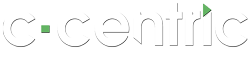
 What We Do
What We Do